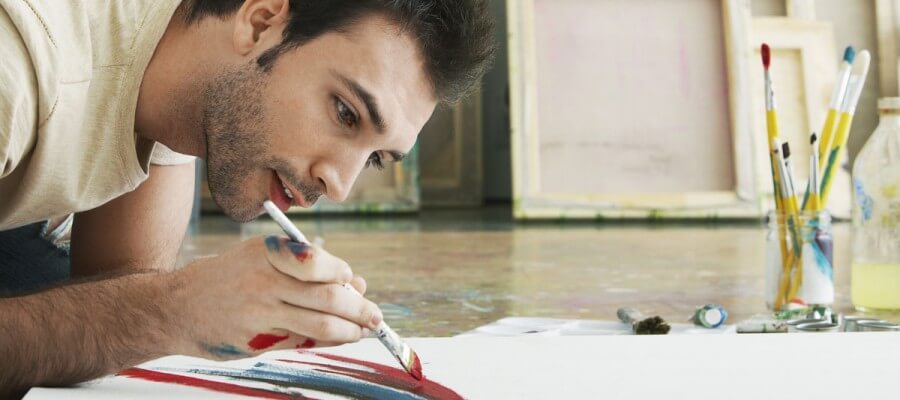Mar 07
Tips for Securing your Online Transactions
March 07, 2019
 Data breaches have become more and more common. Individuals and businesses should do all they can to protect themselves from cybercriminals. With a healthy dose of caution, you can safely use the Internet as a time-saving, convenient resource.
Leading industry experts shared some of the best practices to help you protect your personal and business data from hacks, scams, malware, and theft.
Protect Passwords
Data breaches have become more and more common. Individuals and businesses should do all they can to protect themselves from cybercriminals. With a healthy dose of caution, you can safely use the Internet as a time-saving, convenient resource.
Leading industry experts shared some of the best practices to help you protect your personal and business data from hacks, scams, malware, and theft.
Protect Passwords
- Create "c0mplic@T3d" passwords. Use at least eight characters and include a liberal mix of uppercase and lowercase letters, numbers, and special symbols.
- Use multi-factor authentication for your online accounts when available. This requires multiple pieces of information to verify your identity. For example, to log into an account, you may need to enter a code that is sent to your phone, as well as your password and passphrase.
- If you occasionally must use a system other than your own password-protected router, then invest in a virtual private network (VPN). This software can be downloaded to create a secure connection over the Internet, wherever you may be.
- Use a screen lock or other security feature to access your smartphone.
- Install updated security patches to your smartphone's apps or operating system.
- Only respond to messages from people you know.
- Online quizzes, free offers, and spam emails are common phishing techniques used by cybercriminals to trick you into sharing personal or sensitive information.
- Never access your bank account from a link, instead, go directly to the home page of the financial institution and navigate from there.
- Only shop or bank online when you can ensure that the website's address starts with "https" instead of just "http."
- Check for a padlock icon in the URL to be certain that the site is secure and uses encryption to scramble your data.
- You can sometimes identify copycat sites by their use of incorrect grammar as well as frequent misspellings of commonly used words.